


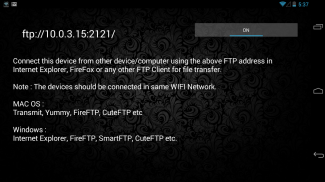

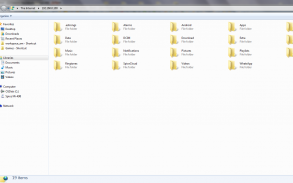
FTP Server(WIFI File Transfer)

Описание на FTP Server(WIFI File Transfer)
Are you still using Data Cables to connect your Laptop ? WiFi FTP Server Turns your Phone into a Wireless FTP Server.
You can now copy multiple files, folders, or entire hard drives to your Phone and access this information anywhere.
Connect and share everything among Android Phone/tablets and Computers to save you time and eliminate the need of USB data cable for file transfer.
- The fewer cables to carry the better
- The computer doesn't need to have drivers it does need installed
- Compatible with Windows Explorer and other FTP client tools (such as FileZilla)
- No mobile data plan impact
WiFi FTP lets you: - COPY Files - VIEW Files - DELETE User FILES. - BACKUP Files
All you need to do is:
1. Start WiFi FTP on your Phone/Tablet.
2. Click the ON button
3. Connect to supplied IP using ANY ftp client (inc Explorer / Finder) That's it. Now you have all your documents, movies, music, homework, ANYTHING on ANYWARE!
Are you still using Data Cables to connect your Laptop ? WiFi FTP Server Turns your Phone into a Wireless FTP Server.
You can now copy multiple files, folders, or entire hard drives to your Phone and access this information anywhere.
Connect and share everything among Android Phone/tablets and Computers to save you time and eliminate the need of USB data cable for file transfer.
- The fewer cables to carry the better
- The computer doesn't need to have drivers it does need installed
- Compatible with Windows Explorer and other FTP client tools (such as FileZilla)
- No mobile data plan impact
WiFi FTP lets you: - COPY Files - VIEW Files - DELETE User FILES. - BACKUP Files
All you need to do is:
1. Start WiFi FTP on your Phone/Tablet.
2. Click the ON button
3. Connect to supplied IP using ANY ftp client (inc Explorer / Finder) That's it. Now you have all your documents, movies, music, homework, ANYTHING on ANYWARE!

























